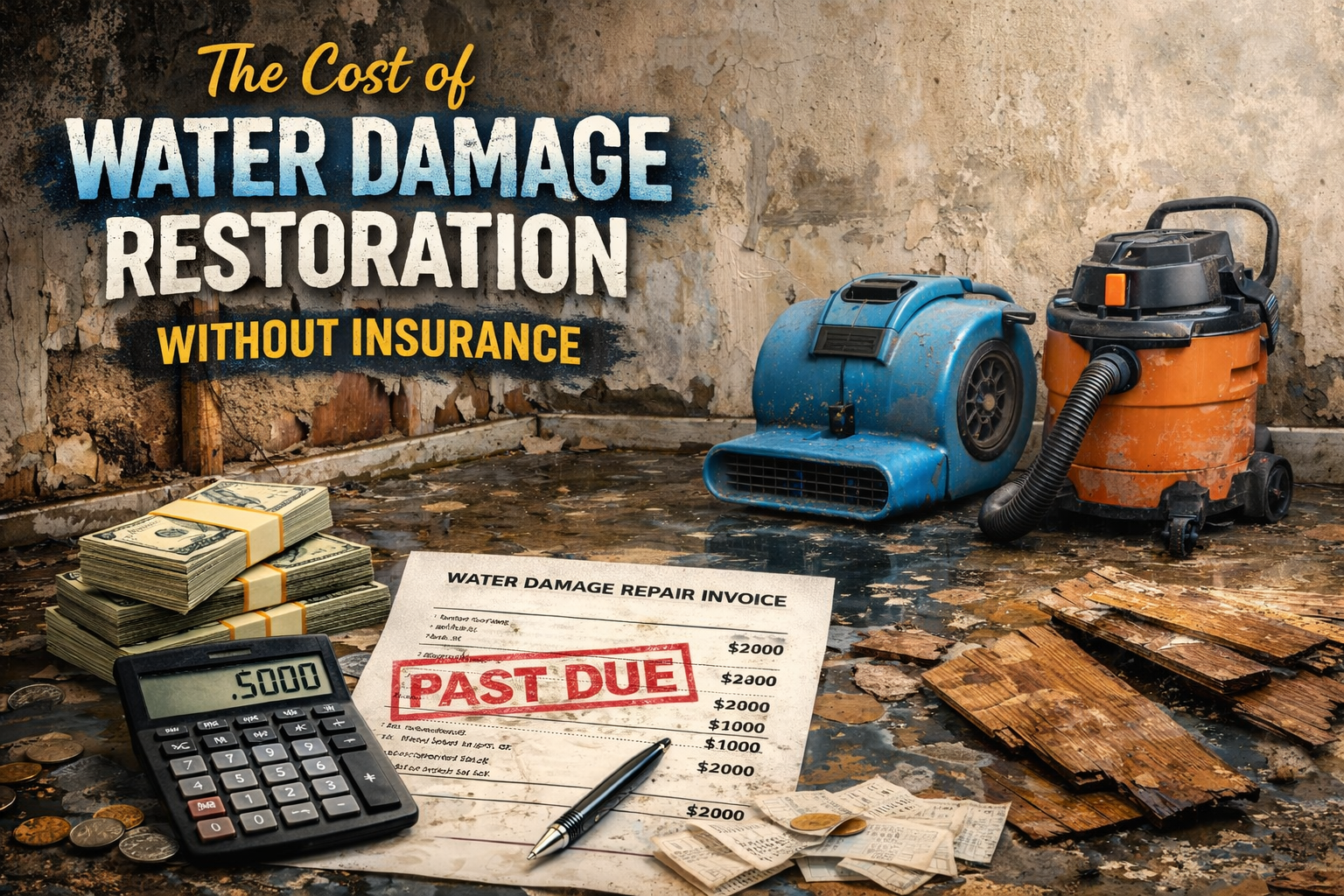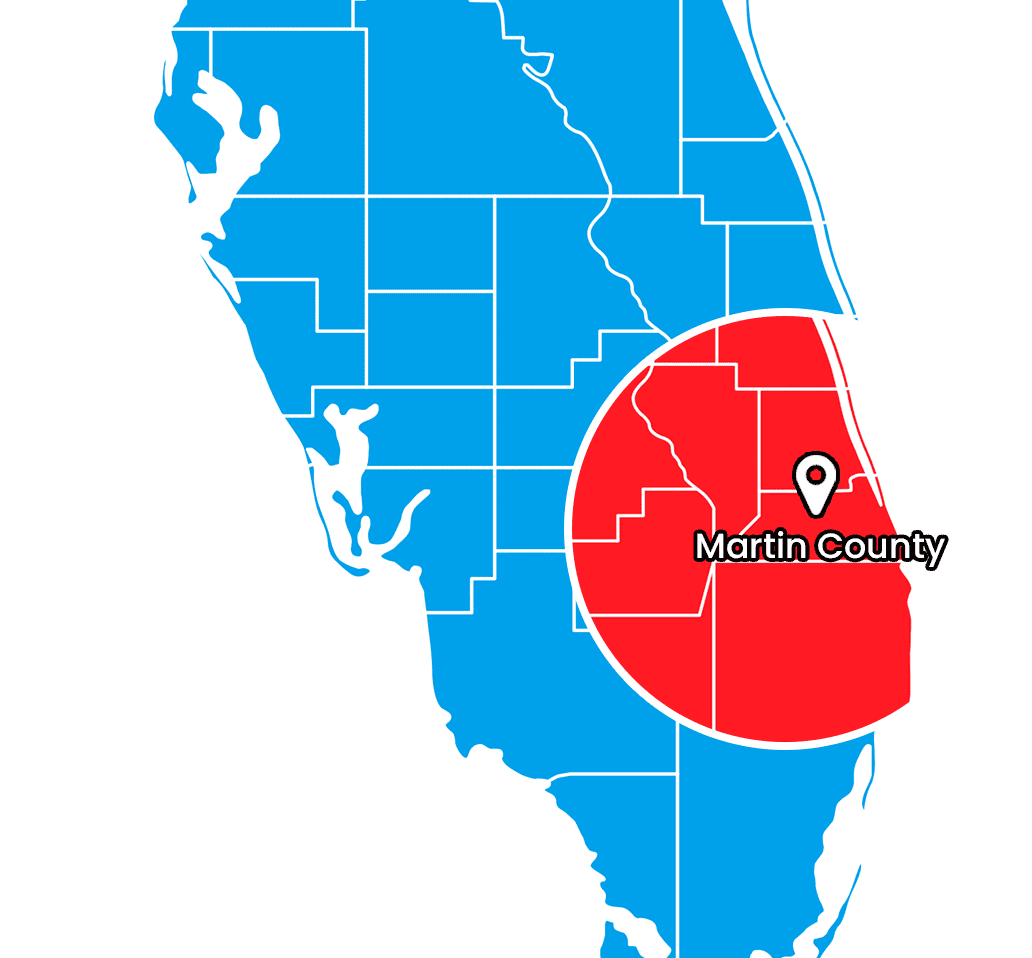Extent of Water Damage Electronics: Risks, Effects, and Solutions
April 15, 2024
Water damage in Stuart, FL, is a common concern, especially when it comes to electronics. Whether it's a spilled drink, a leaky roof, or a flooded basement, water can wreak havoc on our gadgets and devices. In this blog post, we'll delve into why water damages electronics, the risks involved, and effective solutions to minimize the damage. If you experienced
water damage Stuart FL, we have a recommendation for you. So, bear with us till the end of the text to find out!
Understanding the Impact of Water Damage Electronics?
Water damage and electronics are a combination from hell. Unlike water, which conducts electricity, electronics are not designed to handle moisture. While clean water can still be a threat to electronics, other types of water can worsen the damage. For instance, saltwater or water containing contaminants can speed up corrosion and increase the risk of irreparable harm to electronic components. When any type of water seeps into electronic devices, it can short-circuit delicate components, corrode metal contacts, and cause permanent damage to circuitry. Water disrupts the normal flow of electricity within the device, leading to malfunction. But, is water damage permanent? Depending on the amount and type of water, it can even cause complete failure of the electronic device.
What Are the Risks of Soaked Electronics?
The risks associated with water-damaged electronics are significant. First of all, there's the immediate loss of functionality. Your smartphone, laptop, or gaming console may stop working altogether. Second of all, even if the device appears to function initially, water damage can cause hidden issues to manifest over time. Corrosion can eat away at internal components, leading to sporadic malfunctions or complete failure down the line. Moreover, water can compromise safety mechanisms within the device, carrying a risk of electrical shock or fire hazard. This can happen when dealing with components like the water damaged circuit board.
How to Fix Water Damaged Electronics?
When faced with water damage to electronics, fast and proper action is key to minimizing the extent of the damage and increasing the chances of salvaging your devices. In this section, we will outline a step-by-step guide on how to fix water-damaged electronics. From the initial unplugging of the device to the careful drying process using desiccants, we'll provide practical solutions to help you minimize the effects of water damage and restore functionality to your cherished gadgets.
- Unplug: If your electronic device has come into contact with water, the first step is to disconnect it from any power source to prevent further damage.
- Drain Away Liquid: Carefully tilt and shake the device to remove excess water. Be cautious not to shake it too forcefully, as this can spread moisture to unaffected areas.
- Remove External Components: If possible, remove any removable parts such as batteries, SIM cards, or memory cards to help in the drying process.
- Place the Device in a Container with Desiccants: To encourage drying, place the device in a container filled with desiccants such as rice or silica gel packets. These absorbent materials help draw moisture out of the device. Leave the device in the container for at least 48 hours, ensuring thorough drying.
- Inspect for Visible Damage: After allowing the device to dry, carefully inspect it for any visible signs of damage such as corrosion, discoloration, or warping of components. This step can help assess the extent of the damage and determine if further action is needed.
- Use Isopropyl Alcohol: If the device has been exposed to contaminated water or shows signs of corrosion, gently clean the affected areas with isopropyl alcohol and a soft brush or cloth. Isopropyl alcohol helps remove residue and contaminants without causing further damage to the electronics.
- Air Dry in a Controlled Environment: After cleaning, allow the device to air dry in a controlled environment with low humidity. Avoid using heat sources such as hairdryers or ovens, as they can cause thermal damage to sensitive components.
- Test Functionality: Once the device has thoroughly dried, put back together any removed components and test its functionality. Power on the device and check for any abnormal behavior or malfunctions. If the device does not function properly, it may require professional repair or replacement.
- Consider Professional Repair:
If the above steps do not restore functionality to the device, consider seeking assistance from a professional repair technician. They have the expertise and specialized equipment to diagnose and repair water-damaged electronics.
Other Useful Tricks
In addition to the standard steps outlined above, there are a few additional tricks that may help in salvaging water-damaged electronics:
- Vacuum Seal Bags: For smaller electronic devices such as smartphones or tablets, placing the device in a vacuum-sealed bag with desiccants can speed up the drying process. The vacuum seal helps create a low-pressure environment, allowing moisture to evaporate more rapidly.
- Compressed Air: After allowing the device to dry thoroughly, using compressed air can help remove any remaining moisture from hard-to-reach areas such as ports or crevices. Be sure to use a gentle touch to avoid damaging delicate components.
- Sunlight: While direct sunlight can potentially damage electronics due to heat exposure, indirect sunlight can help in drying out water-damaged devices. Place the device near a window with indirect sunlight to help speed up the drying process.
Extent of Water Damage in Electronics
Water damage to electronics is a serious issue that can result in costly repairs or replacement of devices. By understanding why water damages electronics and taking appropriate precautions, such as unplugging the device, draining away liquid, and using desiccants, you can increase the chances of salvaging your electronics and minimizing the extent of damage. Remember, quick action is crucial in mitigating the effects of water damage and restoring functionality to your cherished gadgets.
Contact DRYOUTpro PLUS, INC.
If you're facing extensive water damage or if you're unsure about the best course of action, don't hesitate to
contact DRYOUTpro PLUS, INC. for professional assistance. Our team of experts specializes in water damage restoration and can even provide effective solutions to salvage your valuable electronic devices. Give us a call at (772) 288-4222 or send us a message by filling out our online form.